Before using the software, an acitvation key needs to be activated. This works best if the PC is connected to the internet.
- After an order is placed, the activation key is created by VIOSO according to the order specification and transmitted to you typically via E-mail.
- At the first start of VIOSO 6 or EXAPLAY, the License Wizard shows up:
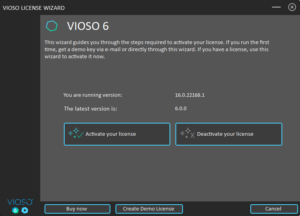
- Choose “Activate Online”
Learn here how to activate VIOSO 6 and EXAPLAY if the PC is not connected to the internet - Klick “Activate your license” and enter the activation key. We recommend to “copy and paste” from a text source to avoid typos:
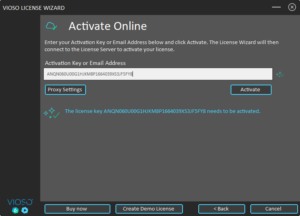
If everything is entered correctly, press the button “Activate”. - The activation key now is verified on our license server and locked on the PC. This takes only a few moments until “Your license is activated” is shown.
- Click “Finish” to close the the Activation Wizard.
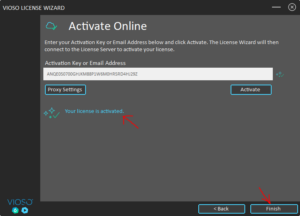
- The application automatically starts up. With such an activated license, the Licence Wizard is not shown anymore.
Good to know:
- Hyphens or whitespace don’t matter when handling activation keys. So however you are handling an activation key, just copy&paste – the licensing system will clear any hypphen, whitespace and probably other characters.
- VIOSO 6 includes EXAPLAY. Both applications use the same activation key. Once you have activated VIOSO 6, EXAPLAY is activated automatically as well.
Possible Errors:
- “Your license failt to activate – the key […] expired on […]…” – this message indicates, that the license wasn’t a permanent license, but a license e.g. for extended testing. Please contact us to get this resolved