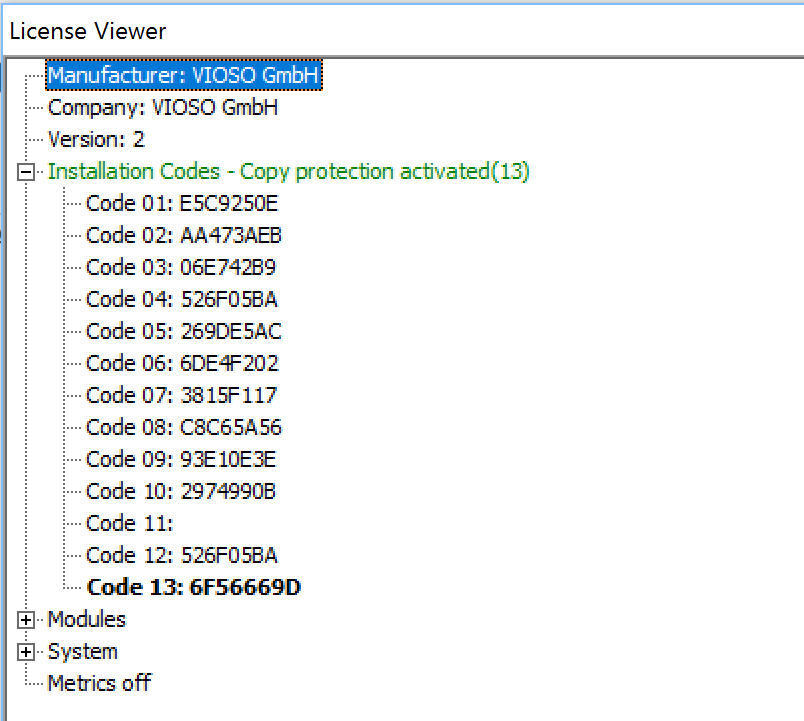The VIOSO licensing system uses specific hardware features to lock a license to a specific PC. This is a similar procedure used by many other software vendors. Usually, this fact is hidden in the background of a fully-automated licensing procedure. However, for troubleshooting or to enable individual features, you might be asked by VIOSO to provide a hardware ID. This is how it is done.
Accessing the license viewer
Read here how to access the license viewer.
Retrieving a hardware ID
- Expand the dropdown node “Hardware ID”.
- Note the ID that you have been asked to provide (we usually ask to provide ID #13 for Windows systems).
- Provide the requested hardware ID or simply send a screenshot of the license viewer window to whoever requested it.