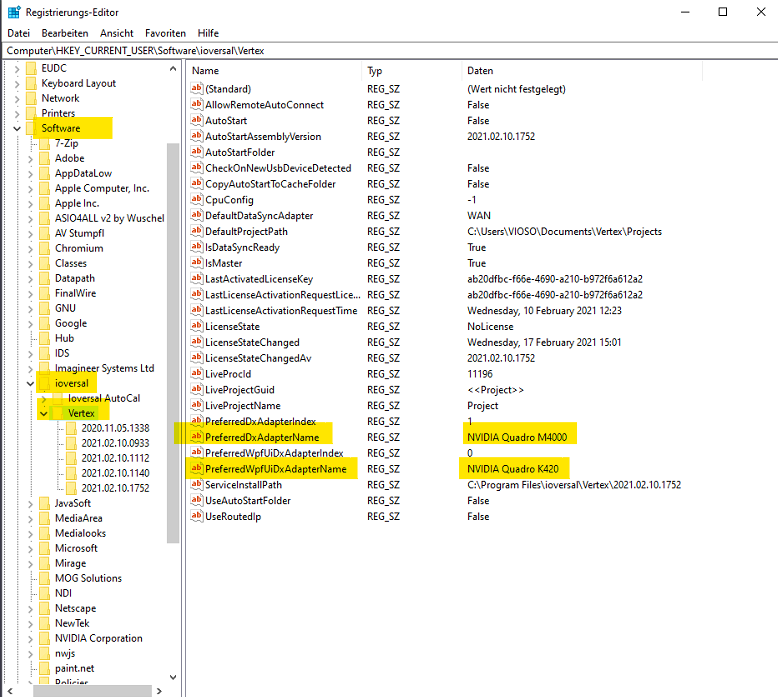Vertex VIOSO runs very well on our range of media servers. Since VIOSO’s Anystations usually come with dedicated outputs for control monitors (single-server concept), it is required to configure Vertex accordingly.
Vertex tries to determine the “stronger” GPU for decoding and display, as well as using “weaker” GPUs for the control monitor. But if this does not work, the decoding might happen on the weaker GPU, resulting in a bad performance. On the NVIDIA performance monitor, this issue looks like this:
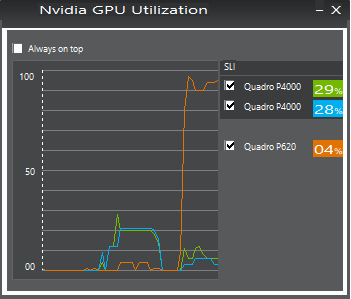
The “weaker” Quadro P620 does all the work, while the stronger P4000s do nearly nothing. In such a case, the output most likey stutters, and can have all other kind of issues as well (missing parts of the displayed content, freezes, etc.).
In this case, set the GPU assignment within Vertex accordingly. It’s a persistent setting of the local System, first set VERTEX VIOSO in “advanced mode” on the bottom right of your main window :
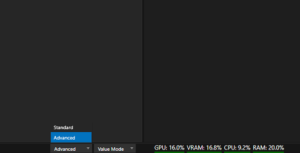
Then browse into : “Systems / ALL” , and right click on “System 1” , with this setting you can set the preferred GPU adapter for rendering the output. There is also a setting to assign the GPU for the UI :


After assigning the GPUs accordingly, a typical load graph during video playout looks like this:
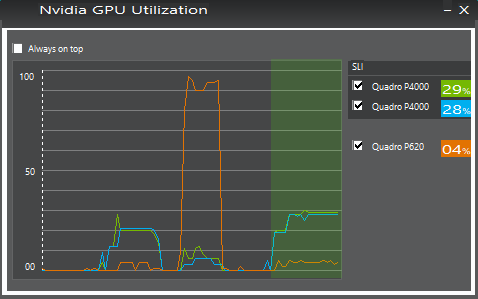
Needless to say, that such a performance graph also should indicate a flawless, smooth playback.
You can doublecheck that Vertex is using the correct GPUs for UI and rendering in windows registers :