Sometimes, licensing just refuses to work by not accepting a key, or refusing to activate. Here are some hints that might help to resolve typical errors:
Error Message “Your license failed to activate”
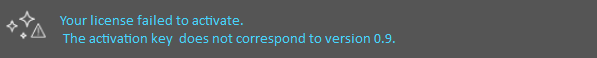
This indicates, that the version of the installed software differs from the version in the license. This happens, if an activation wasn’t done or an activation was refused because of maintenance period has ended.
In most cases, this message means that the maintenance period has ended and thus the activation key isn’t valid for this software version
Steps to resolve
- If you do not know the maintenance period of your software, you can find out here: https://vioso.com/license-self-help/
=> Choose “Get License Information” and enter your activation key. - Once you know the expiry date of the maintenance, browse all builds of VIOSO 6 here: https://vioso.com/software/vioso6-changelog/
=> Select a build that was published before the end of the maintenance period of this activation key. - Download & install this build.
=> After installing, the software contacts the license server and validates the license automatically at first run.
=> When working offline, this activation process must be carried out manually (learn more here)
Of course you can also resolve by extending the maintenance period. Please contact sales@vioso.com and name your activation code or invoice number.
Reset/Delete the license
If nothing helps to make a proper activation, the local license file might be corrupted. In such a case, delete the local license file on the computer by deleting this folder:
C:\ProgramData\VIOSO\license
It is safe to do so as long as you have the the activation key at hand. The next time you start VIOSO 6, the activation procedure starts from scratch and you can repeat the activation procedure.