Display masks should be used to prevent bad dots during the scan. Bad dots lead to bad alignment and mapping. Bad dots are:
- Heavily distorted dots.
- Crooked dots.
- Elliptical dots.
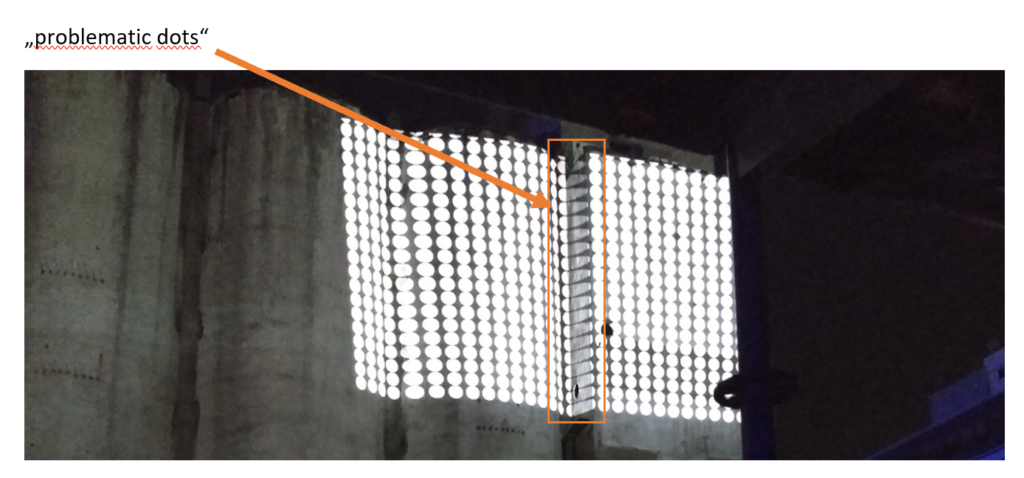
The scanning method “flat screen” and “curved screen” offer extensive interpolation and extrapolation methods to “fill” missing dots. Masked dots are therefore reconstructed mathematically.
There is a tradeoff between bad dots and masked dots. If too many dots are masked, interpolation and extrapolation cause issues. It must be considered on-premise which kind of masking makes sense.
Masks are drawn during the calibration procedure, if the appropriate option is set:
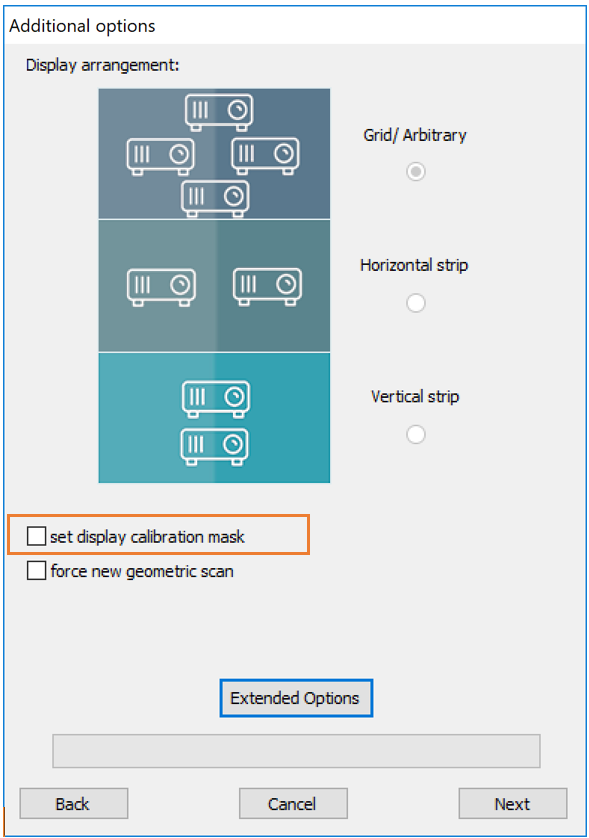
A masked result should look like this:
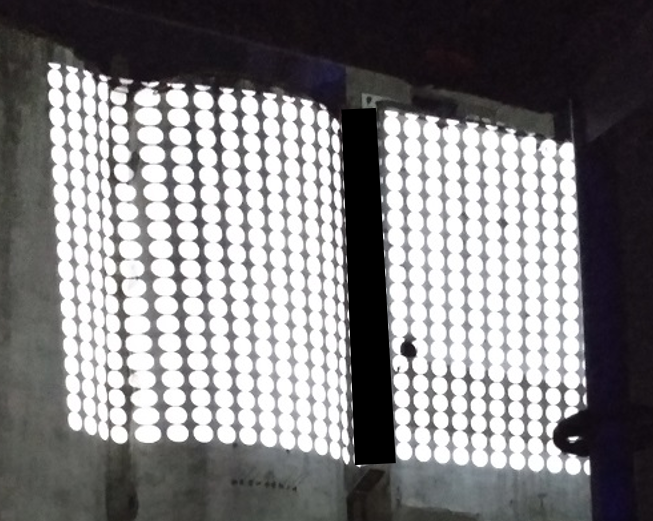
We recommend exploring the post-scanning options (available from Anyblend 5) to review the impact of the mask on the scanning results to adjust the behavior of the extrapolation algorithm.