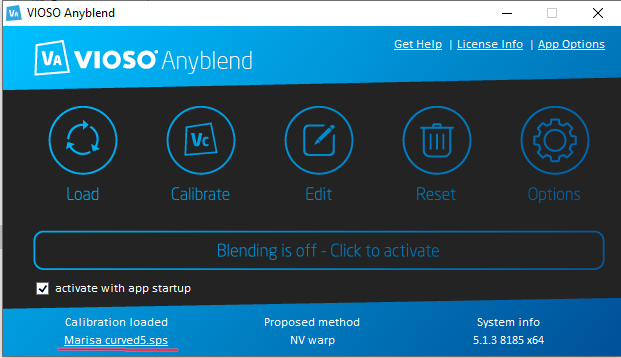On the bottom right side of the main program window you will find the tag:
- Calibration loaded- If a calibration is not currently loaded, it will display the word -none-. Once a calibration is loaded, the name of your file will be displayed under the Calibration loaded tag.
Click on the name of your calibration. A window will pop up showing the location of your file.
Calibration files are saved with the extension .sps (VIOSO calibration data file).