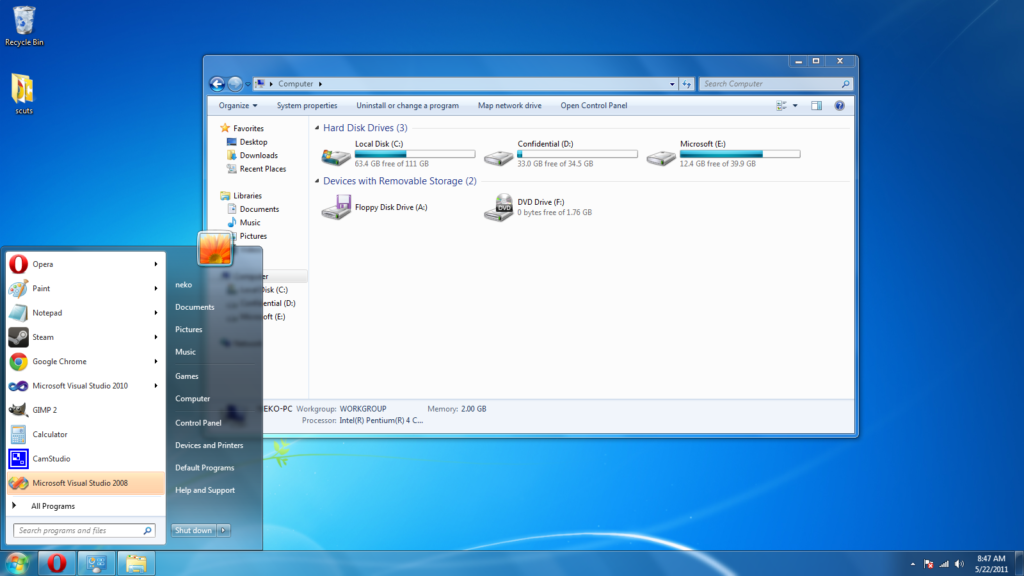What is Windows Aero?
Windows Aero is a technology introduced with Windows Vista. Aero creates the transparent decoration effects (e.g. for the start menu, task bar, window headers, etc.). Aero also takes care of inter-display synchronization, so if Aero is disabled, transparent effects will not be visible anymore.
Windows Aero is the technical foundation to embed warping and blending into the Windows desktop. If there is no hardware support for warp and blend (NVIDIA Quadro or AMD Firepro graphics cards), Windows Aero is the only solution for realizing warping and blending for any application.
Windows Aero is activated by selecting a “Windows Theme”. See a video on how to select an Aero theme here:
Windows Aero theme video
Troubleshooting
A common issue is to select a Windows Aero theme, but no transparency effects are visible. It is also possible that Windows Aero is “visible” but after some time or upon launching another application, it gets turned off.
In this situation no warping and blending is possible.
Therefore, it is important to monitor the effects mentioned above. Knowing if a third-party application turns off Aero or if there is insufficient GPU resources helps a lot when troubleshooting Windows Aero related issues.
There are a couple of guides that assist Windows Aero issues:
- Aero troubleshooting guide by Microsoft:
https://support.microsoft.com/en-us/kb/976170 - Solutions if Aero turns off after a while:
http://superuser.com/questions/270453/how-can-i-prevent-windows-from-disabling-aero