VIOSO Anyblend requires some specific conditions to run properly. You must know what type of PC you are working with and what kind of hardware it’s running.
Most important considerations are:
VIOSO Anyblend requires NVIDIA Quadro (from P-series and above) or AMD FirePro GPUs. There is no support for GeForce/RTX and AMD Radeon GPUs.
VIOSO Anyblend is only available for Windows x64 plattforms.
Table of Contents
Recommended drivers for Anyblend
What is my hardware?
The most important requirement for VIOSO Anyblend is the graphic card of your PC.
To find out what hardware is installed on your computer and check if it meets the requirements for using Anyblend (GPU setup), open the Device Manager and check the “Display Adapters” tab.
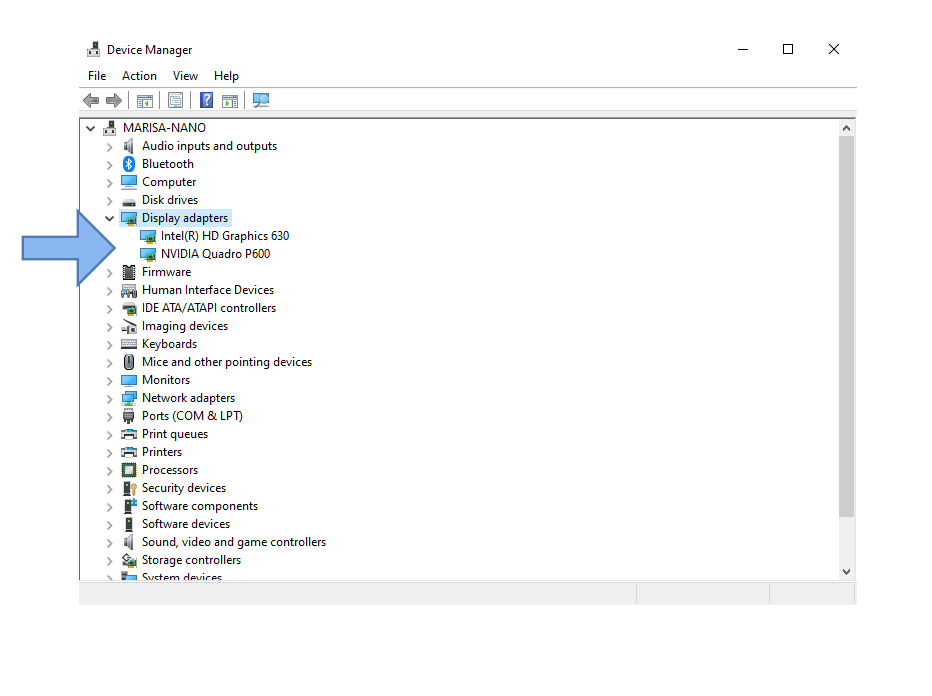
An easy way to get the device manager in any version of windows is the Start Search box or the Run box. Type the following command:
mmc devmgmt.msc
How to check the GPU driver version?
It is also important to check which NVIDIA driver version is installed.
Right click on desktop and select ‘NVIDIA Control Panel’.
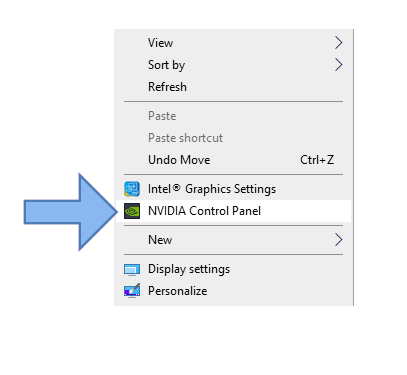
Go to system information dialog to check the GPU driver version and other details (for NVIDIA):
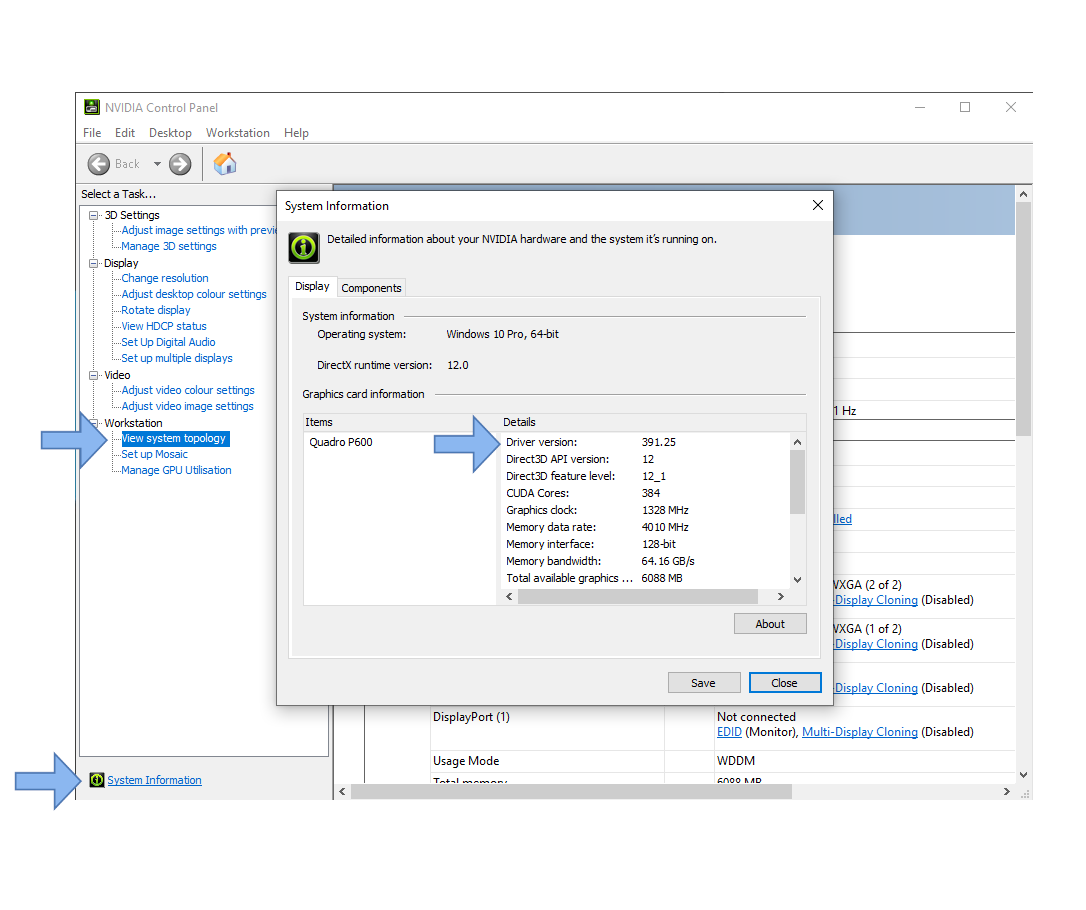
*Please compare the requirements from the table with the required GPU setup list. Make sure that you have the recommended hardware configuration according to the designated use.
How to enable DOPP on AMD FirePro?
In order to enable the possibility of the GPU hardware hooking on the AMD FirePro graphic cards, the DOPP feature has to be enabled.
Use the application enableDOPP.exe for this. You need administrator privileges to activate DOPP. You can find it by this path:
Start menu -> VIOSO Anyblend ->Tools -> AMD DOPP Enable
*Reboot after enabling the DOPP.
Please note: Recently we have encountered many issues using AMD D.O.P.P that we cannot treat this as a solution. Until otherwise stated, we consider that D.O.P.P. is not available.