Wether you purchase additional features or channels, extend the maintenance period or get a locked license unlocked – in all cases you simply need to do another activation.
For online PC:
- Have the activation key ready
- Open the Licence viewer
- VIOSO 6: Menu “Help” – “Info about this program” – Button “License”
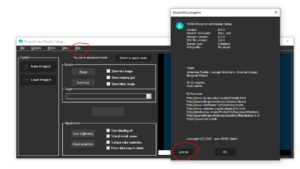
- EXAPLAY: Get access to the PC where Exaplay is running and launch Exaplay. In the Systray right-click the blue Exaplay-Icon from the System and choose “Launch License Wizard”

- VIOSO 6: Menu “Help” – “Info about this program” – Button “License”