Flat / Arbitrary
After the scan of each projector, a testpattern is displayed to inspect the quality of the result:
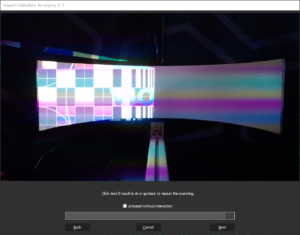 If it’s showing missing parts or deformations, you have to go back and start a new scan after improving the conditions by:
If it’s showing missing parts or deformations, you have to go back and start a new scan after improving the conditions by:
- Improving pre-conditions (lights, obstacles..)
- Improving camera settings (exposure, gain..)
-
Adjusting the scan settings:
-
-
-
- Adjusting the dotsize
- Tuning the threshold
-
-
-
Curved Screens / Domes
For these types of scans we show an advanced result inspection with extrapolation options. Here you read about it in details:
Advanced Scan Optimization (Inspection and Extrapolation)
