Masking of each projector is also a feature in this Window. You are able to create Masks, that will kill the output of the Projectors with the help of our Maskingtool:
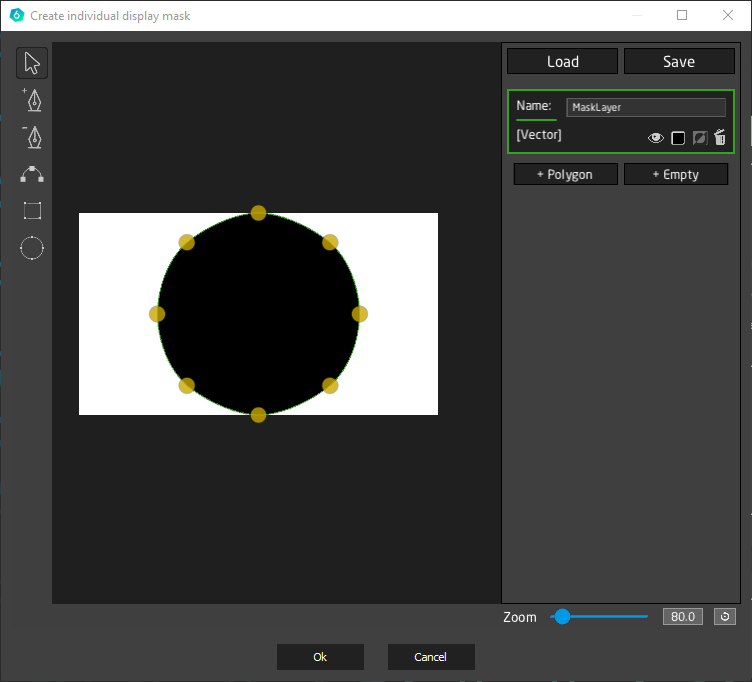
The masks are setup in a Layer structure, so that you can create multiple layers to organize your masks:
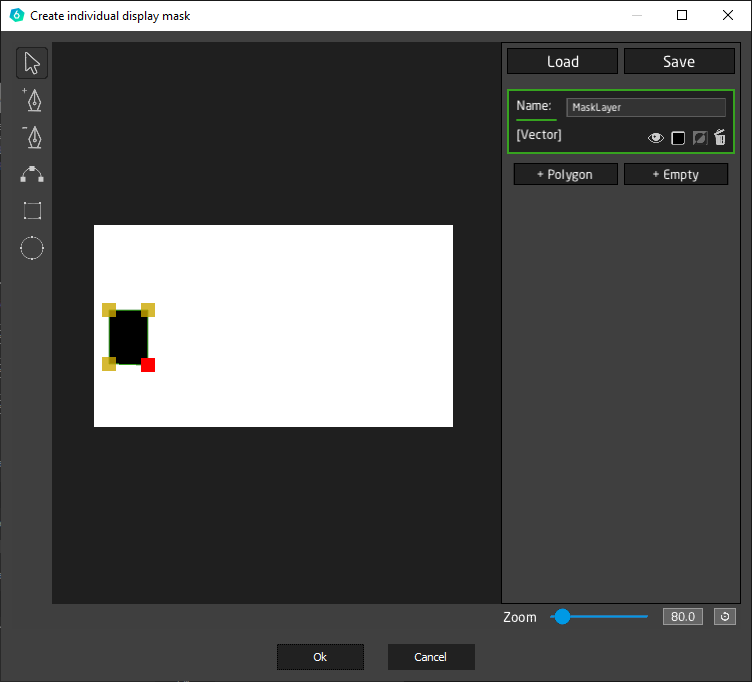
An inverted Mask can be very helpful, if you use a rectangle shaped screen:
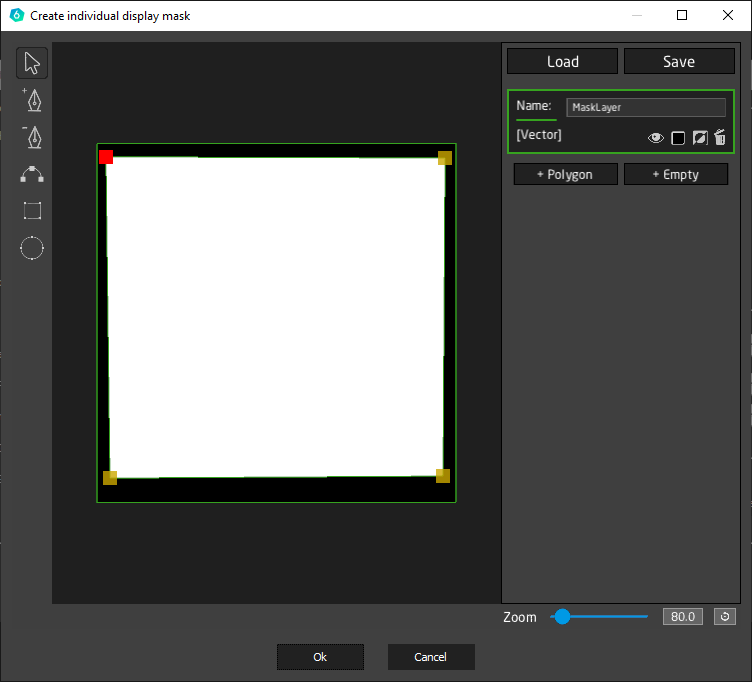
As created the masks are shown on the output to help you to allign the shapes to your screen:
[Photo(s) in progress]
Available tools
Mask drawing
| Select | |
| add point | |
| delete point | |
| Curved deformation | |
| Insert rectangle shape | |
| Insert round shape |
Layer setup