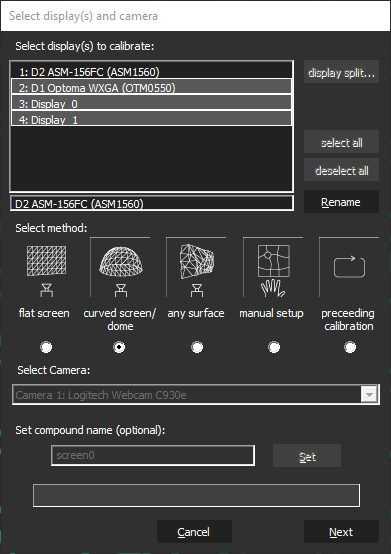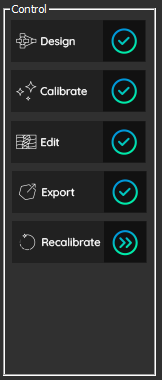VIOSO 6 has two modes of operations: the new Project mode (V6 exclusive feature) and the legacy Free Mode (from V4, V5):
| Project mode | Free mode |
|
|
Project mode
This mode was developed to provide a more straightforward process with guided workflows, automatic conversions and a 3D interface for projection mapping.
Each step is saved automatically in the project file, and you can go back and forth in the sequence.
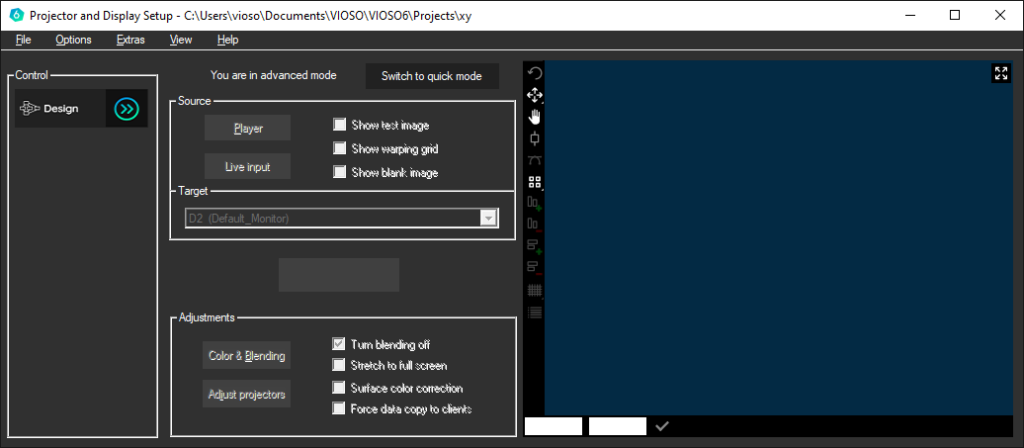
You can access the following steps only if you have finished the steps before.
|
2D
|
3D
|
Free mode
When using the Free Mode, all settings are available in the VIOSO interface, similar to previous cores. All steps and exports are to be performed freely and interdependently.
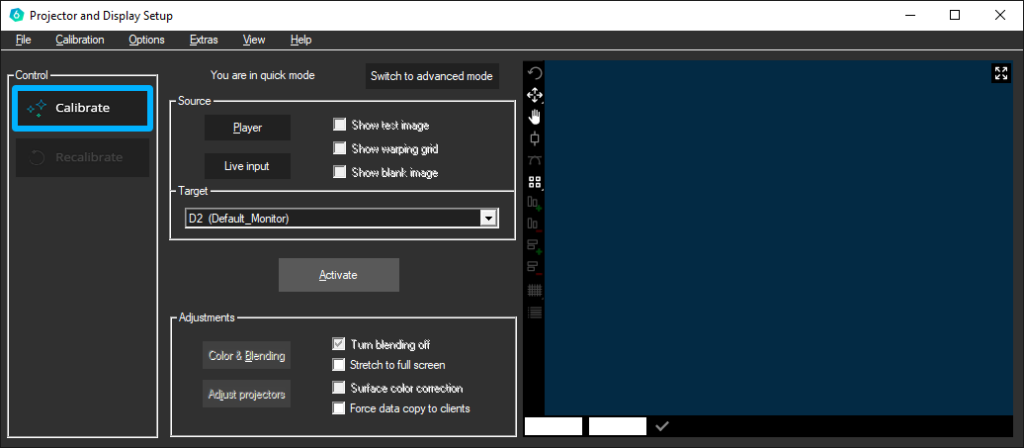
Example: The displays, the method, and the Camera have to be selected in this window instead of configuring in the “Design” node-based interface.